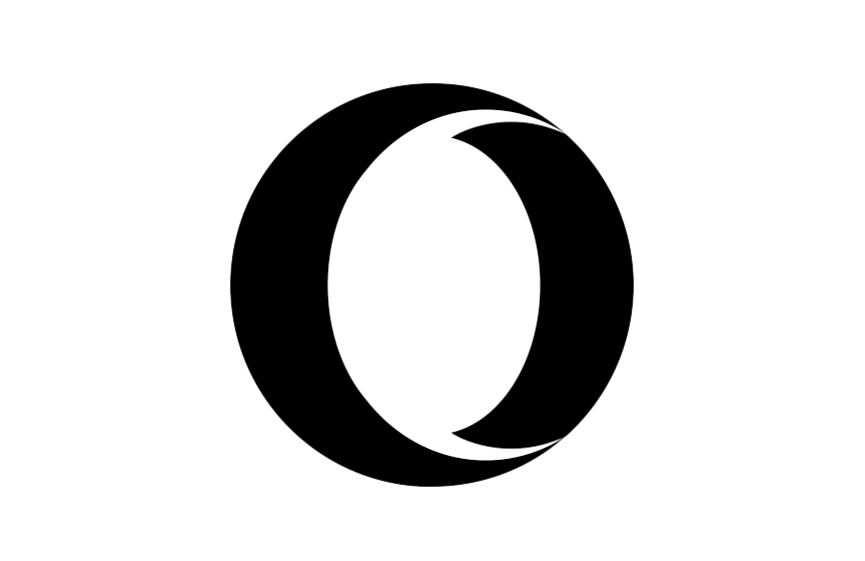
Meet Opera Neon: The Browser That Works Like an AI Assistant
Opera has launched a new browser called Opera Neon, and it’s not like any regular browser. It comes packed with powerful AI tools that can help users do tasks, write code, and even build games. Right now, it is available only through a waitlist. Once it’s released, users will need to pay for a subscription, but the price is still unknown.
This browser is for anyone who wants to get more done online. Whether you are a student, developer, small business owner, or casual user, Opera Neon is designed to help you complete tasks faster using AI. You don’t even have to be online the whole time for it to work.
Three New Buttons That Do Big Things
Opera Neon stands out because of three new buttons on its sidebar: Chat, Do, and Make. These aren’t just fancy names. Each one does something special.
Chat opens up a chatbot interface. You can ask questions, search the web, and even get more info about the webpage you’re on. It works like a smart assistant that sits right inside your browser.
Do is where things get more exciting. This button uses Opera’s special AI agent, called the Browser Operator. It can help you fill out online forms, book trips, and do other web tasks for you. All this happens locally, so your data stays secure inside your browser.
Make is the most powerful of the three. With just a few words, it can create websites, simple games, reports, and even code snippets. You just type what you want, and the AI builds it. These tasks run on a cloud-based virtual machine, meaning the browser does the work—even when your computer is offline.
How Does Opera Neon Work Behind the Scenes?
Opera Neon uses a smart setup to handle complex tasks. When you click on the “Make” button, the browser connects to a virtual machine in the cloud. This machine runs the task for you. You can shut your laptop or lose internet—Neon keeps going in the background. Once the task is done, you’ll see the results inside the browser.
This is useful for people who want to multitask or don’t have fast internet. The browser can also run many tasks at once, so you don’t have to wait for one to finish before starting another.
A Look at the Bigger Picture
AI tools in browsers are becoming a trend. Opera is not the only company doing this. Google is building its own AI features. A startup called The Browser Company also teased an AI-powered browser. But Opera Neon is one of the first to offer full AI workflows that can build websites and games with text alone.
Still, there’s a note of caution. AI tools sometimes don’t work as smoothly as promised. The features sound powerful, but real-world performance will decide how helpful they truly are. Since the browser is still behind a waitlist, users will need to test it first before deciding if it fits their workflow.
Who Should Try Opera Neon?
Opera Neon is ideal for anyone curious about AI or wanting to save time online. It can help students write reports. It can help coders build quick prototypes. It can help busy users automate tasks like bookings or form-filling.
The browser also shows where the internet is heading. More AI, less manual work. More speed, fewer steps.
If you enjoy trying new tools or want to see what AI can do inside a browser, Opera Neon is worth checking out.
