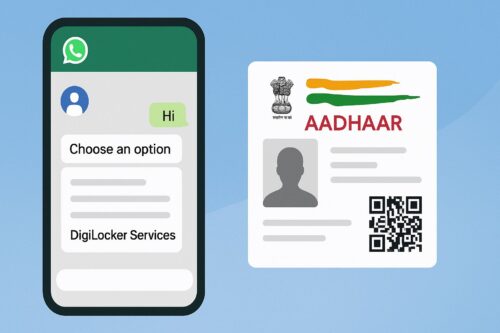
Easy Guide with MyGov DigiLocker Chatbot
The Government of India has made it easier to access Aadhaar by launching a WhatsApp-based service. Citizens can now download their Aadhaar card directly through the MyGov Helpdesk chatbot linked with DigiLocker.
This 24×7 service saves users from visiting the UIDAI portal or solving CAPTCHAs. The downloaded file is digitally signed, making it legally valid.
How the WhatsApp Service Works
The service runs through the official MyGov Helpdesk number +91-9013151515. WhatsApp users can send a simple “Hi” to begin.
The chatbot allows DigiLocker authentication, Aadhaar verification via OTP, and then delivers the PDF in chat. The file is password-protected for security.
Step-by-Step Guide to Download on WhatsApp
- Save +91-9013151515 as “MyGov Helpdesk”.
- Send “Hi” or “Namaste” on WhatsApp.
- Select DigiLocker Services from the options.
- Log in with your DigiLocker account. New users must create one first.
- Enter your 12-digit Aadhaar number.
- Verify with the OTP sent to your registered mobile number.
- Select Aadhaar from your DigiLocker documents.
- Download the Aadhaar PDF directly from chat.
What You Need Before You Start
- Your mobile number must be linked with Aadhaar to receive OTP.
- Aadhaar must already be linked to DigiLocker. If not, update it via the DigiLocker app or website.
- Only one document can be downloaded at a time.
- The document must already exist in DigiLocker.
Secure and Legally Valid
The PDF shared through WhatsApp is digitally signed by UIDAI. It carries the same legal recognition as a printed card. This ensures convenience without compromising on security.
What’s Next?
UIDAI is also preparing to launch a new app by December 2025. This app will streamline Aadhaar-related tasks and improve the overall digital experience for users.

The journey of getting an Aadhaar card is something millions of Indians can relate to—standing in enrollment centers, getting your fingerprints scanned, iris photographed, and wondering if the system will actually recognize you the next time. But beyond the occasional frustrations with biometric authentication failures or update processes, UIDAI my Aadhaar has fundamentally changed the concept of proving who you are in India. Before Aadhaar, people juggled multiple documents—ration cards, voter IDs, driving licenses—none of which talked to each other, creating a bureaucratic nightmare. Now, whether you’re a farmer in rural Punjab accessing crop insurance, a student in Kerala applying for scholarships, or a migrant worker in Mumbai opening a bank account, that single 12-digit number serves as your digital identity key. The platform has also pushed India toward a more cashless, digitally-linked economy, with Aadhaar-enabled payment systems reaching the remotest villages. Critics rightly point out concerns about mandatory linking requirements that were later struck down, data breach risks, and the exclusion of vulnerable populations who struggle with biometric verification. Yet the system continues to evolve, adding features like virtual IDs and masked Aadhaar to address privacy worries. It’s essentially a massive social experiment in digital identity that’s still being written, with lessons that extend far beyond India’s borders.