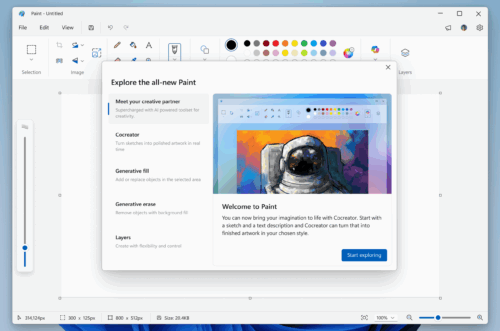
Updates Paint, Snipping Tool, and Notepad
Microsoft has started rolling out fresh updates for Paint, Snipping Tool, and Notepad to Windows Insiders. These updates, packed with AI-powered tools, promise a smarter and more intuitive user experience, though only for those using Copilot+ PCs.
Paint Gets a Creative Boost with AI Stickers and Object Select
Paint version 11.2504.451.0 now includes an AI-powered Sticker generator. This feature lets users type prompts like “a cat wearing sunglasses” to generate unique, custom stickers. Once generated, the stickers can be applied directly to the canvas, copied to other applications, or saved for future use. Users can access them anytime via the new Stickers button in the toolbar.
Another significant addition is Object select, which uses AI to identify and isolate specific elements on a canvas. Users can easily select and edit individual image parts by clicking the Object select tool.
To introduce these tools, Microsoft has added a new welcome experience to Paint. This dialog provides a walkthrough of the latest features and can be revisited through the megaphone icon on the toolbar.
Snipping Tool Offers Precision with Perfect Screenshot and Color Picker
The Snipping Tool, now updated to version 11.2504.38.0, brings two noteworthy features. First is the Perfect screenshot tool. This AI-powered option captures on-screen content with exact precision, eliminating the need for cropping afterward. It works within rectangle mode and intelligently resizes the selection based on the visual content.
Next is the addition of a Color picker. This tool lets users extract color codes (HEX, RGB, or HSL) from anywhere on the screen. Precision zooming is possible using the scroll wheel or Ctrl +/-. This update is particularly useful for designers and developers needing exact color matches in their work.
Again, both features are exclusive to Copilot+ PCs.
Notepad Introduces AI-Powered Text Generation
Notepad has received a creative upgrade with version 11.2504.46.0. Users can now generate new content using the Write feature, powered by generative AI. This tool can draft fresh content or expand on existing text based on user prompts.
To activate it, users can right-click, use the Copilot menu, or press Ctrl + Q. After typing their instruction, Notepad inserts the AI-generated text directly on the canvas. Users can then choose to keep, discard, or further refine it using follow-up prompts. The feature can also be disabled from settings for those who prefer a more traditional experience.
Copilot+ PCs Lead the Charge for Advanced Features
While these updates bring exciting new capabilities, they are accessible only to Windows Insiders using Copilot+ PCs. Microsoft continues to position its AI-powered experiences as premium tools for users investing in its latest hardware.
These features also reflect Microsoft’s broader ambition of integrating AI across everyday software. With this rollout, Paint, Snipping Tool, and Notepad become more than just basic utilities — they evolve into smart productivity companions.
