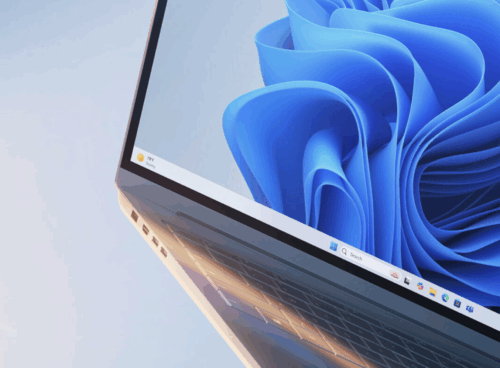
What’s New in the Windows 11 Update?
Windows 11 has released its annual update, known as the 2025 Update or version 25H2. This update brings a faster installation process, improved security tools, and new features to keep devices productive, secure, and running smoothly. Let’s break down the most important changes that Windows users, businesses, and schools need to know.
A Faster, Simpler Update for All
The Windows 11 2025 Update arrives as an enablement package. In simple terms, this update installs quickly because it builds directly on version 24H2. If your computer is already up to date, you just need a smaller update package, not a full download. The update uses the existing monthly update process, making it reliable and less disruptive for users. Eligible devices with the “Get the latest updates as soon as they’re available” setting enabled will see the new version first. Microsoft will expand availability in the coming months to more systems as it checks for app and driver compatibility issues.
Enhanced Security with Modern Tools
Microsoft puts security at the heart of Windows 11. The version 25H2 update introduces significant new security features as part of Microsoft’s Secure Future Initiative. This means that the update uses new AI-powered secure coding, improved vulnerability detection, and follows stricter security rules. These steps help protect users from modern cyber threats. The update benefits both individual users and organizations, giving everyone a safer Windows experience.
Leaner Windows by Removing Old Features
Windows 11 version 25H2 is lighter because it removes legacy elements like PowerShell 2.0 and the Windows Management Instrumentation command-line (WMIC). By clearing out outdated tools rarely used today, the operating system can run leaner and focus on core, modern features. This change means fewer potential security risks and a more efficient PC.
Constant Innovation with Monthly Updates
Windows remains committed to rolling out new features throughout the year. Even after installing the 25H2 update, users will continue to receive new additions and enhancements via monthly updates. This approach ensures that devices always get the latest functionality and fixes without waiting for just one big update each year.
How to Get the Update
Eligible devices running Windows 11 version 24H2 can get the update first. Users with the update toggle enabled in Windows Update will be among the first to receive it. If a potential issue such as app or driver compatibility is found, Microsoft may temporarily withhold the update for that device to ensure stability. The company provides information on update status and known issues on the Windows Release Health Hub, helping users stay informed and up to date.
Key Benefits for Business and Education
Commercial customers and schools now have immediate access to Windows 11 25H2 through Windows Autopatch and the Microsoft 365 admin center. New enterprise functions include support for Wi-Fi 7, which boosts wireless connectivity for the workplace. IT admins can also remove certain pre-installed Microsoft Store apps more easily on managed devices via Microsoft Intune or Group Policy. These changes make device management more flexible and enterprise-friendly for organizations of all sizes.
Support Timelines Reset for All Editions
The 25H2 update resets the support lifecycle for Windows 11. Home and Pro editions get 24 months of support from this release, while Enterprise and Education versions enjoy 36 months. Businesses and schools are encouraged to begin testing the update now to make sure all applications and devices work as expected before wider deployment.
What to Expect Next
The rollout of Windows 11 25H2 starts with a gradual release to eligible devices and will expand to more users over the next several months. Users can track rollout status and any new announcements directly through the Windows Release Health Hub and official Microsoft announcements. As always, it is recommended to update your devices to receive the latest features and security protections.
