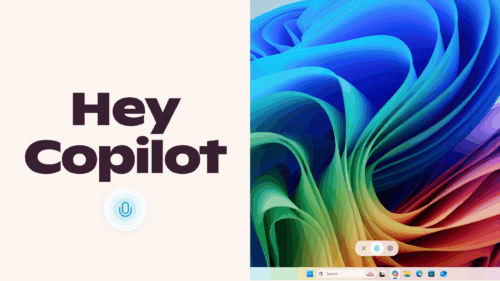
Microsoft is rolling out a major update to its Copilot app for Windows, introducing the much-anticipated voice wake word: “Hey Copilot”. This new feature allows users to launch Copilot Voice with just their voice, enabling a hands-free experience to get answers, ask questions, or brainstorm ideas — all without touching the keyboard.
Hands-Free Copilot Access
The new wake word feature is opt-in and currently available to Windows Insiders through the Microsoft Store (version 1.25051.10.0 and higher). Once enabled, users can simply say “Hey Copilot” when their PC is powered on and unlocked. This triggers the Copilot Voice Floating UI and a chime, indicating that the assistant is ready to respond.
For example, saying “Hey Copilot, what’s the weather in Palm Springs this weekend?” will prompt a voice response. Conversations can be ended by tapping the ‘X’ or by remaining silent, which triggers an auto-disconnect after a few seconds.
How to Enable “Hey Copilot”
The feature is off by default, but users can activate it through the Copilot app settings:
- Open Copilot
- Tap your avatar in the bottom left corner
- Go to Settings
- Scroll down to Voice Mode
- Toggle on “Listen for ‘Hey Copilot’ to start a conversation”
Once enabled, Windows may indicate that the microphone is in use. This happens either when the wake word feature is active, or when a Copilot Voice conversation is in progress.
Privacy and Performance
Microsoft clarifies that voice detection is handled locally. The wake word is detected through an on-device audio buffer, which temporarily holds 10 seconds of memory but does not record or store audio. Only after the wake word is detected is the relevant audio sent to the cloud to process the user’s question.
If the PC is offline, Copilot will still try to respond but won’t complete the conversation due to the lack of internet access. The feature will not work when the PC is locked or powered off.
Language and Availability
Currently, “Hey Copilot” only works in English and is rolling out gradually to all Windows Insider channels. Microsoft is testing this hands-free enhancement with Insiders before a broader release, aiming to refine and optimize the experience across different device types and user preferences.
Final Word
This voice-first approach signals Microsoft’s continued investment in making Windows more intelligent and responsive. “Hey Copilot” brings Copilot Voice a step closer to becoming a natural part of users’ daily workflows — just like speaking to a helpful colleague.
