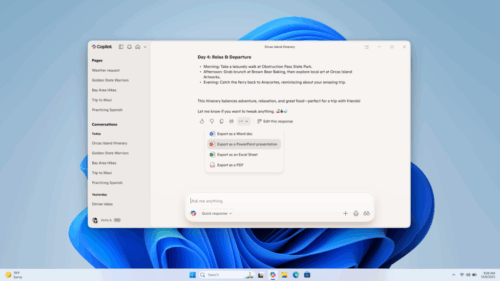
Copilot Now Creates Office Documents and Connects to Gmail
Microsoft is expanding the reach of Copilot on Windows 11 with new updates that make it more than just an assistant — it’s now a central productivity engine. The refreshed Microsoft Copilot app brings deeper integration with both Microsoft and Google services, making it easier for users to find, create, and export content without switching apps.
Copilot Connects Your Digital Life
The biggest update is the introduction of Connectors, which allow Copilot to link directly with personal services. Windows 11 users can now connect OneDrive, Outlook, Google Drive, Gmail, Google Calendar, and Google Contacts to Copilot.
This means you can simply ask Copilot questions like, “What’s the email address for Sarah?” or “Find my school notes from last week,” and it will pull the information from across your connected accounts.
The feature is completely opt-in, giving users full control over privacy. To enable it, open the Copilot app settings, head to the Connectors section, and choose which accounts to link.
Smart Search Across Multiple Accounts
With these new integrations, Microsoft Copilot now acts as a unified search assistant. Instead of manually opening apps or browsing files, you can use natural language commands to find data stored in any connected service.
This makes everyday tasks — like retrieving an email, checking a contact, or finding a document—faster and more intuitive. Copilot’s AI understands your requests and pulls results from both Microsoft and third-party sources seamlessly.
Create and Export Documents Instantly
The update also adds one of the most practical features yet: document creation and export. Users can now generate Word, Excel, PowerPoint, or PDF files directly through Copilot.
Just type a simple command like “Export this text to Word” or “Create an Excel file from this table,” and Copilot handles the rest. Responses with 600 characters or more will even display an export button, letting you save the content instantly into your chosen format.
This feature turns Copilot into a true content creation tool, removing the need to open multiple apps or manually format files.
Rolling Out to Windows Insiders
The new Copilot app (version 1.25095.161.0 and higher) is now rolling out via the Microsoft Store across all Insider Channels. However, Microsoft says the rollout is gradual, so not all users will get the update right away.
The company plans to test these improvements with Windows Insiders first to ensure a smooth experience before making them available to everyone.
A Step Toward Seamless Productivity
With these updates, Microsoft Copilot is evolving from a conversational assistant into a central productivity hub. The ability to connect accounts, search naturally, and export files on command makes Windows 11 more integrated and efficient than ever.
For users juggling multiple accounts and projects, these new features promise a smoother, faster, and smarter workflow — right from the desktop.
