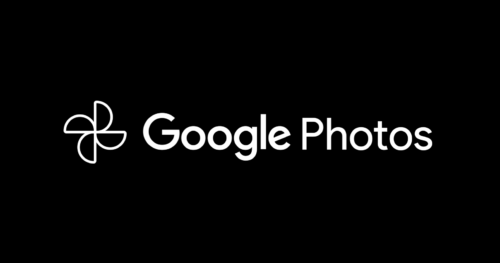
Google Photos Adds ‘Create’ Tab for Quick Image-to-Video Tools
Google has rolled out a new ‘Create’ tab in its Photos app. The update makes it easier for users to transform still images into GIFs, short videos, and cinematic animations. The feature is part of Google’s effort to make media editing more accessible to everyone.
Where to Find the New Tools?
To access the feature, open the Google Photos app and tap on the new ‘Create’ option. From there, you can select photos or videos and choose from different creative outputs. The process is designed to be quick, requiring only a few taps before your media is ready to share.
GIFs, Animations, and Cinematic Effects
The new tools allow you to turn selected images into animated GIFs. You can also apply a 3D effect for a cinematic look. These animations give depth to flat images, making them feel more dynamic.
Collages and Music-Backed Montages
Users can arrange multiple photos into collages or create photo and video montages set to music. This makes it possible to create story-like sequences directly in the app without needing advanced editing software.
Turning Photos into Short Videos
One highlight is the ability to turn still photos into six-second video clips. The app can animate parts of an image or create smooth transitions for a moving effect. These short clips are ideal for sharing on social platforms.
Remixing with Artistic Styles
The Create tab also supports artistic remixes. For example, you can transform a photo into an Anime-style image or other visual themes. Google’s AI automatically applies these effects, removing the need for manual editing.
Easy Sharing Across Platforms
Once created, GIFs, videos, and animations can be saved to your device or shared directly through Google Photos. The process is optimized for mobile, ensuring quick uploads to social media or messaging apps.
Part of a Growing Trend
This update follows a similar feature introduced by X (formerly Twitter). The platform recently allowed some paying users to create videos from photos using its Grok Imagine tool. With both tech giants introducing easy image-to-video solutions, users have more options than ever for creating engaging content.
A Simple Way to Bring Photos to Life
Google’s new Create tab focuses on speed and simplicity. By combining AI effects, pre-set templates, and direct sharing, the tool aims to make advanced photo editing approachable for everyone.
