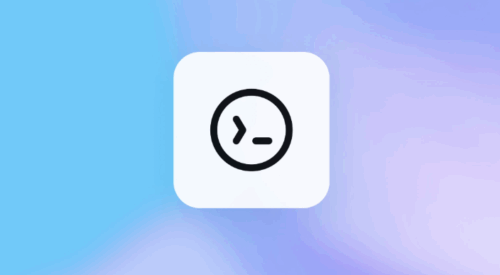
Make Codex Your Coding Collaborator
OpenAI has officially announced the general availability of Codex, its AI-powered coding agent built on GPT-5-Codex. The launch marks a major step in making AI collaboration seamless for developers across platforms. The coding agent is now deeply integrated into ChatGPT, Slack, and developer environments, enabling teams to code, debug, and manage projects together — just like working with a human teammate.
Since its research preview in May, the coding agent has become more reliable, faster, and widely used by developers. Daily usage has surged tenfold since August, with Codex now handling more than 40 trillion tokens in just three weeks.
What makes it different?
Codex isn’t just another coding model — it’s an AI collaborator that connects directly with your workspace. Developers can now code across the editor, terminal, and cloud while staying signed in through their ChatGPT account.
The model is being adopted globally, with companies like Cisco, Rakuten, and Duolingo already integrating it into their workflows. Within OpenAI itself, nearly every engineer uses the coding agent. The result? A 70% rise in merged pull requests each week and faster code reviews that identify issues early.
Now works in Slack
The new Slack integration lets developers interact with the coding agent directly inside team channels. By tagging @Codex, users can delegate tasks or ask technical questions, and the agent automatically gathers the necessary context from the conversation.
Once Codex completes a task in the cloud, it shares a link to the results. You can merge its changes, refine the solution, or pull the task locally to continue coding. This makes Slack a central hub for both discussion and execution.
Introducing the Codex SDK
For teams wanting to embed the coding agent into their apps or workflows, OpenAI has launched the Codex SDK. Built for TypeScript (with more languages coming soon), the SDK gives developers direct access to the same agent that powers the Codex CLI.
It offers structured outputs, built-in context management, and session continuity — allowing the coding agent to handle complex coding sessions effortlessly. Developers can also integrate Codex into CI/CD pipelines using the new GitHub Action or deploy it in shell environments with a single command: codex exec.
These tools make it possible to use Codex not just for writing code, but also for reviewing, testing, and automating tasks across large projects.
New admin controls for teams
For organizations using ChatGPT Business, Edu, or Enterprise plans, OpenAI has introduced advanced admin features to manage the coding agent securely.
Admins can now edit or delete Codex cloud environments, remove sensitive data, or enforce custom configuration settings. They also get access to analytics dashboards that track how Codex performs across IDEs, the CLI, and web environments. This transparency helps teams maintain compliance while improving productivity.
How companies are using Codex
At Cisco, Codex is transforming code reviews. Engineers report 50% faster review times on complex pull requests. Codex reviews both human and AI-generated code, helping teams focus on creative problem-solving instead of repetitive checks.
At Instacart, Codex is integrated with Olive, their background coding platform. It cleans up outdated code, removes expired experiments, and maintains quality across large repositories—boosting both speed and reliability.
These use cases reflect how Codex has become an invisible yet powerful force behind modern software development.
How to use Codex on ChatGPT
Getting started with the coding agent is simple. Developers with ChatGPT Plus, Pro, Business, Edu, or Enterprise plans can begin using its features immediately.
- In ChatGPT: Type a coding query, and Codex will generate, debug, or review code in real time.
- In Slack: Mention @Codex in a channel or thread to assign tasks or get help with code snippets.
- With the SDK: Add Codex into your project or pipeline using the official SDK and GitHub Action tools.
Starting October 20, Codex cloud tasks will count towards usage under your plan, and pricing details are available in OpenAI’s documentation.
The next phase of AI collaboration
The general availability of Codex signals a new phase in how developers interact with AI. It’s no longer just about generating code — it’s about building, reviewing, and deploying software collaboratively.
With Codex now accessible across multiple platforms, OpenAI is turning ChatGPT into a unified engineering workspace, connecting every stage of development through intelligent assistance.
