
Nothing Expands Essential Key Functionality
Nothing has started rolling out the Nothing OS 3.1 update for its latest smartphones, Phone 3a and Phone 3a Pro. This update enhances the Essential Key, a new hardware button that allows users to interact more efficiently with their devices. With this update, the Essential Key can be used directly in the camera app for capturing moments instantly. A short press captures photos, while a long press enables voice input.
The update also brings a new way of organizing photos. Instead of saving all images to the main Nothing Gallery, pictures taken with the Essential Key will now be stored in Essential Space. This feature helps users differentiate between high-quality photos and quick captures meant for reference or notes.
Essential Space: AI-Powered Hub for Quick Access
The Essential Space is Nothing’s latest AI-powered hub designed to organize notes, quick captures, recordings, and screenshots. Nothing OS 3.1 update refines its functionality, making it a more intuitive space for users to manage their essential content efficiently.
In the coming months, Nothing will introduce additional features to the Essential Key, including Smart Collections, Focused Search, and Flip to Record. These features aim to streamline user interaction and improve accessibility to frequently used functions.
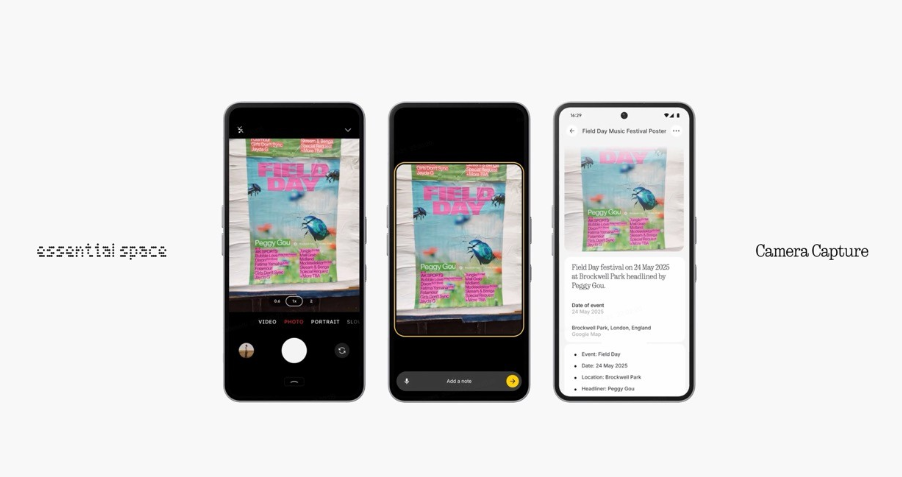
Camera Improvements and Bug Fixes
The Nothing OS 3.1 update also enhances the camera experience on the Phone 3a and 3a Pro. Users will notice improvements in:
- Zoom functionality for smoother and more accurate adjustments.
- Color tone correction for better image processing.
- Enhanced white balance for improved photo accuracy.
- Overall bug fixes that refine performance and usability.
These improvements ensure that users get a more refined and seamless photography experience on their Nothing smartphones.
Always On Display (AOD) Gets a Boost
Apart from the Essential Key enhancements, the Nothing OS 3.1 update also introduces improvements to the Always On Display (AOD). This feature now offers better visibility, optimized animations, and smoother performance, making it easier for users to check essential notifications at a glance.
Nothing continues to refine its software experience, and this update is a step towards making Nothing OS more intuitive and user-friendly.
How to Download the Nothing OS 3.1 Update
To update to Nothing OS 3.1, follow these steps:
- Open Settings on your Nothing Phone 3a or Phone 3a Pro.
- Scroll to System and tap on System Updates.
- If the update is available, tap Download and Install.
- Restart your phone once the update completes.
Nothing is rolling out the update in phases, so users should check periodically if it hasn’t appeared yet.
What’s Next for Nothing OS?
Nothing has confirmed that it will continue enhancing the Essential Key with future updates. Features like Smart Collections and Focused Search will allow users to find content faster, while Flip to Record will simplify video recording. These additions indicate that Nothing is focusing on making its software more intuitive and feature-rich.
With the Nothing OS 3.1 update, the company is refining its user experience, making its smartphones smarter and more efficient. As future updates roll out, Nothing users can expect even more innovations that enhance their device functionality.
