A Game-Changer for Creators, Teams, and Teachers
Canva has just launched its most ambitious update yet – the Visual Suite 2.0. With this, the popular design platform is aiming to erase the gap between creativity and productivity. The launch introduces powerful tools, all aimed at making design simpler, faster, and more collaborative for everyone — from marketers and teachers to small businesses and creators.
Let’s explore how this update changes the way people work and create.
One Format for Everything
Before now, design and productivity tools were separated. You’d use one platform for presentations, another for videos, and yet another for spreadsheets. This update breaks down those walls.

With Visual Suite 2.0, Canva lets users design across all formats — presentations, whiteboards, videos, websites, and more—inside one unified workspace. Everything stays in context, and teams don’t need to switch tools anymore. It’s a huge win for anyone juggling multiple formats, especially those working on campaigns, lessons, or projects.
Canva Sheets: More Than Just Numbers
A key part of this upgrade is Canva Sheets, a brand-new feature that blends spreadsheets with visual storytelling. This isn’t your usual spreadsheet tool. It’s built with AI and design in mind.
Users can now work with data visually. AI features like Magic Insights and Magic Formulas allow users to create charts, reports, and dashboards using simple text prompts. This is especially useful for teachers managing student data, marketers tracking campaigns, or businesses creating reports.
And since it connects directly with other Canva tools, users can drag and drop visual elements and present their data creatively, all in one place.
Design Smarter with Magic Studio
Magic Studio is back and smarter than ever. Canva’s AI suite has already been used more than 16 billion times. Now it’s been upgraded to work closely with Canva Sheets and other features.

One new tool, Fill Empty Cells, lets users auto-generate content in spreadsheets using Magic Write. The Bulk Create option helps teams roll out multiple versions of a design instantly, ideal for marketers or social media teams working at scale.
The upgraded Magic Resize also makes it easier to repurpose designs across different formats with just a click. This saves hours for anyone managing content across platforms.
Interactive Data with Magic Charts
For those who work with data, Canva has introduced Magic Charts. It connects with tools like Google Analytics, HubSpot, and Snowflake. You just select your data, and the AI recommends the best way to visualize it.
This is great news for digital marketers, educators, and businesses that need to present data in a clean, engaging format. The charts update in real time, which means fewer manual edits and more accurate reporting.
Canva AI: Create at the Speed of Thought
Canva now offers a built-in creative assistant — Canva AI. It responds to your voice, text, or media input and helps you brainstorm, design, and edit. Whether it’s a social media post, a business pitch, or a classroom visual, Canva AI turns a simple prompt into a ready-to-use design.
Busy professionals and beginners alike will find this useful. You can apply your Brand Kit, collaborate with others, and even turn designs into templates, all within a few clicks.
No Code? No Problem, Meet Canva Code
One of the most exciting additions is Canva Code. It lets users build interactive tools and experiences without needing any coding knowledge.
You just describe what you want, and Canva generates it. Teachers can create quizzes, nutritionists can offer custom plans, and small businesses can build pricing calculators, all without writing a single line of code.
You can publish your creation or embed it into websites, slides, or documents. It’s a powerful tool for educators, creators, and startups.
A Smarter Photo Editor, Right Inside Canva
Another update brings advanced photo editing right into the Canva workspace. The new Photo Editor lets you change backgrounds, resize elements, and adjust lighting — without leaving the design page.
The Background Generator uses AI to create a natural, seamless setting for your subject. It’s useful for content creators, social media managers, and even event planners looking to create standout visuals quickly.
Final Thoughts: A Suite for Everyone
With Visual Suite 2.0, Canva has taken a major step forward. This isn’t just a design update — it’s a rethink of how people work with visuals and data. Whether you’re an educator planning lessons, a marketer building campaigns, or a small business owner creating sales tools, Canva now offers everything in one place.
The new tools are smarter, faster, and built to help users focus on creativity, not complexity.

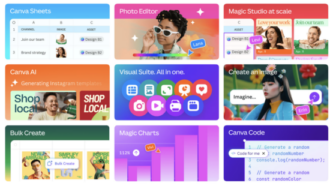




Leave a Reply