Android’s New Security Feature
Google has silently introduced a new security feature for Android phones. If your phone stays locked for three straight days, it will now restart automatically. This change rolled out via an update to Google Play services.
The new feature falls under the “Security & Privacy” settings and doesn’t require manual activation. It’s Google’s latest attempt to improve privacy and security for Android users, but there’s more to the story.
Why Is Google Doing This?
It may seem odd for your phone to reboot without you doing anything. But there’s a strong reason behind it. The aim is to protect your data if your phone gets into the wrong hands.
When your Android device stays locked and is never unlocked, it stays in a state known as “Before First Unlock.” In this state, most of your data is fully encrypted. It’s extremely hard to access without the correct passcode or biometric input.
Once the phone is unlocked even once, it enters what’s called the “After First Unlock” state. From this point, some data gets decrypted and stays accessible until the phone is rebooted or turned off. That’s the weak spot.
The Security Gap: What Happens After First Unlock?
When the phone has been unlocked just once, forensic tools can try to extract data. These tools, used by law enforcement and cyber forensic agencies, rely on vulnerabilities in Android’s security once the phone is in this “unlocked but idle” state.
So, if someone gets hold of your phone and you haven’t rebooted it in days, they might have a better chance at accessing your personal information. That includes your messages, call logs, and even some saved files.
Google’s new feature is designed to reduce that risk by automatically restarting the device after 72 hours of being locked. Once rebooted, the device goes back to the more secure “Before First Unlock” state.
Apple Did It First And Why Android’s Move Still Matters?
Apple added this same security measure last year for iOS users. Android now follows suit, which shows a broader industry push toward better privacy protection, even in worst-case scenarios.
However, Android is a far more fragmented ecosystem. Not all devices get the latest updates on time. Some older phones may not receive this feature at all unless Google can push it through Play services directly, which is the current route.
This also raises questions: Should users have control over this feature? Some might find it annoying if they don’t use their phone often. What if someone is traveling and hasn’t turned on their phone for days? An unexpected reboot might cause confusion or even inconvenience.
Could This Be a Problem for Some Users?
In certain scenarios, yes. If your phone reboots automatically and you’re not around, you could miss important calls, alarms, or app notifications. Especially for users who rely on their phones for scheduled tasks or remote access, this could become an issue.
Also, automatic actions like these may not sit well with everyone. People want more control over what their devices do, especially when it comes to system-level changes.
It would be better if Google provided an option to turn the feature off or at least tweak the time frame.
A Small Step, But in the Right Direction
Despite these concerns, this new Android feature marks a positive shift. Google is trying to close gaps that forensic tools can exploit. The goal is clear: to ensure that your personal data remains private, even when you’re not using your phone.
It’s also worth noting that rebooting regularly is already a good security practice. This update automates that process and makes it part of the system’s core behavior.
While not perfect, it does strengthen Android’s defenses in an age where data theft techniques keep evolving.






Leave a Reply