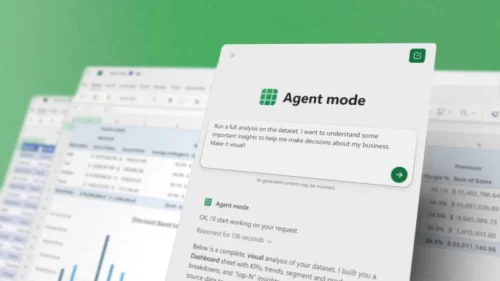
Microsoft Brings Vibe Working With Agent Mode in Microsoft 365 Copilot
Microsoft has introduced AI Agents for Word, Excel, and PowerPoint, boosting productivity for millions of users. This new feature uses advanced reasoning models in Copilot, transforming the way people work with Office applications.
Agent Mode in Excel
Excel now supports Agent Mode, making complex spreadsheet tasks accessible to everyone. Users can prompt AI to create detailed financial reports, loan calculators, or personal budget trackers. Agent Mode understands Excel natively, chooses formulas, produces sheets, and generates visual summaries. The AI also validates results and fixes errors, allowing iterative work just like collaborating with an Excel expert.
Sample prompts for Excel:
- Financial Analysis: Generate a monthly close report for a bike shop including product line growth.
- Loan Calculator: Compute monthly payments, interest, and principal with a clear table.
- Budget Tracker: Track household expenses with charts and summaries comparing planned and actual spending.
Agent Mode in Excel is available in the Frontier program for Microsoft 365 Copilot subscribers, and soon on the desktop via the Excel Labs add-in.
Agent Mode in Word
Word now offers interactive AI-assisted writing. Agent Mode helps draft, refine, and format documents in a conversational way. Users focus on intent while Copilot applies styles and formatting.
Sample prompts for Word:
- Monthly Report: Update data, summarize key highlights, and compare with previous reports.
- Project Update: Clarify executive summaries, highlight key findings, and list next steps.
- Document Style: Clean documents, adjust headers, apply branding, and format partner mentions.
Office Agent in Copilot Chat
Office Agent allows chat-first document and presentation creation. PowerPoint decks and Word documents can now be created directly from prompts in Copilot chat. The AI clarifies intent, researches content, and produces high-quality slides or documents. Users can then tweak visuals, formatting, and content.
Sample prompts for Office Agent:
- Business Plan: Draft an 8-slide pop-up kitchen plan for a restaurant within budget limits.
- Retirement Savings: Create slides to encourage employee participation using visuals and narrative.
- Social Media Trends: Generate reports analyzing influencer marketing trends.
Getting Started
Agent Mode for Excel is available on the web today for Microsoft 365 Copilot licensed users. Install the Excel Labs add-in and select Agent Mode. PowerPoint support is coming soon.
Microsoft AI Agents aim to simplify tasks, improve productivity, and make expert-level Office capabilities accessible to all users. By combining human guidance with AI reasoning, the workflow becomes faster, easier, and interactive.
