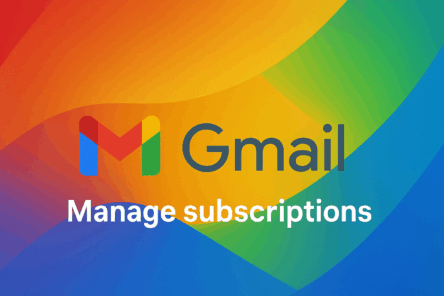
Gmail’s Manage Subscriptions Tool Rolls Out to Help Users Declutter Inboxes
Gmail is introducing a new feature designed to take the frustration out of managing marketing and subscription emails. The new Manage subscriptions tool is now rolling out globally, starting with the web version, followed by Android on July 14 and iOS on July 21.
The tool aims to give users a clean and centralized view of all their active email subscriptions—making unsubscribing just a click away.
Find All Subscriptions in One Place
With this update, Gmail will now organize subscription senders by frequency and recent activity. Users can view the number of emails received from each sender over recent weeks.
Clicking a sender shows every email sent by them. From there, unsubscribing is a one-step process—Gmail sends a request on your behalf without needing to scroll through fine print.
Why Gmail’s Doing This Now
Google says the feature is designed to help users feel more in control of their inbox. “It can be easy to feel overwhelmed by the sheer volume of subscription emails,” said Chris Doan, Gmail’s Director of Product, in the official blog.
Many users have already spotted the feature during earlier A/B testing in April. Now, it’s part of Gmail’s growing set of inbox decluttering tools, joining the one-click unsubscribe option released last year.
Available for All Gmail Users
The Manage subscriptions tool is available to all users with a personal Google account. It’s also available for Workspace customers and Workspace Individual subscribers.
To use the tool, users can open Gmail, tap the hamburger menu at the top-left, and select Manage subscriptions.
What Makes It Different From Existing Tools
While Gmail already offers an “unsubscribe” button within emails, the new feature goes a step further. It doesn’t just work reactively within individual emails—it gives a dashboard-like experience where users can proactively manage and evaluate multiple subscriptions at once.
Rollout Timeline and Availability
The web version has already started rolling out. Android users will see the tool appear beginning July 14, and iOS users will start receiving the update on July 21.
Google says the rollout may take up to 15 days to reach all users, depending on region and account type.
