Microsoft’s Copilot Enters a New Era of Usefulness
Microsoft is finally giving its AI-powered Copilot the kind of upgrades users have been waiting for. This isn’t just about better chat responses or smoother writing help. It’s about Copilot taking real action — booking, planning, seeing, and remembering. The latest update, rolled out in April 2025, turns Copilot from a simple assistant into something much more powerful — and more personal.
The question now is: what can it really do for you?
Copilot Can Now Act on Your Behalf Online
Until recently, AI tools mostly stopped at giving suggestions. But now, Microsoft Copilot is stepping beyond just advice. You can ask it to book a hotel, send flowers, or reserve a dinner table — and it’ll actually do it for you.
Microsoft has partnered with services like Expedia, Booking.com, OpenTable, and more to make this work from day one. Just type, “book a table for two at 7 PM,” and Copilot will handle the rest. This feels like the start of something bigger — where your assistant doesn’t just talk, it acts.
For busy users, this could save a lot of time. However, how reliable these actions are remains to be seen. Microsoft has yet to share detailed performance data. But the idea is promising.
Your AI Now Knows (and Remembers) You
One of Copilot’s most significant upgrades is memory. Now, it remembers your likes and preferences. It learns from your chats and helps you in a more personal way next time.
This means Copilot might suggest your favorite restaurant when you’re making plans or remind you of an event you often attend. It’s subtle, but it helps create a more natural experience.
Of course, this raises privacy concerns. Thankfully, Microsoft says you’re always in control. You can delete memories or stop the bot from remembering at all. That puts power back in the user’s hands — a move likely to be appreciated.
A Visual Assistant That “Sees” Through Your Camera
The upgrades aren’t just about text. On mobile, Copilot now understands the world through your phone’s camera. You can ask it, “What’s this flower?” or “Is this food safe for pets?” and it will try to answer based on what it sees.
This could be useful for students, travelers, or curious minds. Whether it’s identifying plants or scanning a menu, Copilot becomes a smarter companion.
On Windows, it goes a step further. The app can now view your screen. It helps change settings, organize files, or find things faster. This kind of deep integration can boost productivity — especially for non-tech users.
Smarter Content With Podcasts and Research Tools
Copilot also brings something creative to the table. It can now create podcast-style summaries of articles, studies, or webpages. Two AI voices talk it out, and you can interrupt at any time to ask questions. This makes learning more engaging, especially for those who prefer audio content.
Then there’s the new “Pages” feature. It collects your notes, research, and thoughts on one screen. You can shape it into a document with help from Copilot. It’s a bit like having a digital workspace curated by your assistant.
Alongside this, the Deep Research tool digs through online data, documents, and even images to find and compile useful information. This gives Copilot real academic and professional value — making it more than just a chatbot.
What’s in It for You?
If you’re wondering why all this matters, here’s the thing — Microsoft is trying to make Copilot indispensable. These upgrades aren’t just technical; they’re personal. They help you spend less time on small tasks and more time doing what you care about.
From planning a trip to organizing your screen, from spotting a flower to drafting a report — Copilot is aiming to help across all those moments.
But like all AI tools, trust and control are key. Microsoft seems aware of that. With options to manage data and actions, the company is offering flexibility — and that’s important.
The Road Ahead
Microsoft hasn’t shared everything about how this new version of Copilot will evolve. There’s talk of replacing some OpenAI parts with Microsoft’s own AI tech. If that happens, Copilot may become even more unique.
Still, there are questions. Can websites block Copilot from working? Could it make mistakes while controlling your desktop? Microsoft hasn’t answered all of these yet.
But one thing is clear — Copilot is no longer just a support tool. It’s becoming an active agent in your digital life.
As more people test it, we’ll find out just how ready it is for the real world. For now, Copilot is getting smarter, more helpful, and maybe even a bit more human.






Leave a Reply