Apple has launched a new app called Invites, designed to simplify event planning. It allows users to create custom invitations, manage RSVPs, and even add shared albums and playlists. Here’s everything you need to know about how it works.
What is Apple’s ‘Invites’ App?
‘Invites’ is Apple’s take on event planning apps like Partiful. It allows users to create digital invitations and share them with guests via a simple link. The app is available on iPhone and the web through iCloud.com.
Who Can Use It?
- To create an event, you need an iCloud+ subscription ($0.99 per month).
- Guests can RSVP without an Apple account or Apple device.
How to Create an Event Invitation
- Open the Invites App on iPhone or visit iCloud.com.
- Tap the + (plus) button or select “New Event.”
- Choose a background image from your photos, take a new one, or pick from Apple’s selection.
- If you have an iPhone 15 Pro or newer, use Apple’s Image Playground to create unique backgrounds.
- Enter the event title and select a font style.
- Set the date and time—Apple will automatically show the weather forecast.
- Choose a location using search or select a suggested place. Apple Maps details will be added.
- Add a description (use Apple Intelligence’s Writing Tools if available on your device).
- Tap “Preview” to check how your invitation looks.

Enhancing Your Event with Shared Albums & Playlists
Apple lets you add extra features to make your event more engaging.
- Shared Album: Guests can upload and view photos and videos in one place.
- Event Playlist: With an Apple Music subscription, you can create a playlist that guests can contribute to.
How to Invite Guests
- Tap “Invite Guests.”
- Choose how to share:
- Public link: Share via Messages, Mail, or copy the link.
- Specific guests: Select from your contacts and send them a private invite.
- After sending invitations, use “Send a Note” to update guests on event changes or reminders.
Final Thoughts
Apple’s ‘Invites’ app makes event planning smooth and hassle-free. With features like shared albums and music playlists, it turns any gathering into a memorable experience. Try it today and make your next event stand out!