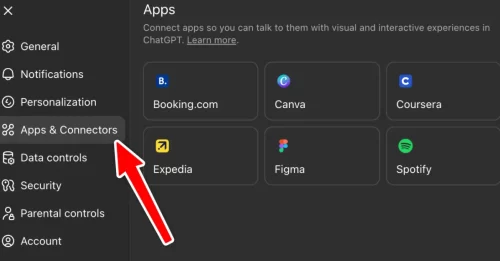
A New Era for ChatGPT With In-chat Apps
The ChatGPT experience just got a major upgrade. You can now link popular third-party apps like Spotify, Canva, Figma and others directly inside ChatGPT. This means you can ask ChatGPT to … for example … create a playlist in Spotify, design a poster with Canva or build a diagram in Figma — all without switching tools.
How to connect your apps in ChatGPT
Log into ChatGPT (preferably on the latest version of the app or web).
Go to Settings → Apps / Connectors. You’ll see a list of supported applications.
Choose the app you want (for example Spotify, Canva, Figma) and click Connect.
You’ll be redirected to that service’s login page. Sign in and review the permissions you’re granting. (For instance: “ChatGPT can see your playlists and listening history” if using Spotify.)
Once connected, you can start a prompt by naming the app at the start. Example: “Spotify: create a playlist of upbeat electronic tracks”.
To disconnect an app, head back to Settings → Apps / Connectors and remove the link.
What You Can Ask Each App To Do
Spotify – Ask it to create or edit playlists based on mood or favourite artists. Example: “Spotify: build a playlist for rainy-day jazz with tempo under 90 bpm.” You can also ask it for new artist recommendations.
Canva – Useful for graphics and presentation work. Example: “Canva: design a 16:9 slide deck about our Q4 roadmap, use blue and green palette, include icons.”
Figma – Helpful for diagrams, flowcharts and design-thinking work. Example: “Figma: make a user-journey diagram for our app onboarding, include 5 steps.”
Other apps – The rollout includes Booking.com, Expedia, Coursera, Zillow among others. Example: “Booking.com: find 4-star hotels in Barcelona for two adults from 12 Nov to 15 Nov under €200.”
Privacy & Permission: What to Watch For
When you connect an app, you share data with ChatGPT. For example, linking Spotify may reveal your listening history and playlists.
Review the requested permissions carefully. Only connect if you’re comfortable with that level of access.
You can always revoke access later through Settings → Apps / Connectors.
At present, the new app integrations have a limited rollout. They appear first in the U.S. and Canada. Users in Europe or the U.K. may not see full access yet. If you don’t see the option in your account, keep your app updated and monitor for regional availability.
