Claude Just Got More Capable
Claude, Anthropic’s AI assistant, is moving up the ladder of workplace productivity. With two new features — Research and Google Workspace integration — Claude is now aiming to become your day-to-day work companion. Whether you’re a student, professional, or parent juggling schedules, Claude is now designed to help you search smarter and stay more organized.
But is this expansion everything users needed? Let’s take a closer look at what’s new, and where Claude still has room to grow.
The New “Research” Feature: What It Does Differently
Claude now comes with a dedicated Research capability that mimics how a human might explore a topic. Unlike simple web searches, this tool performs multiple searches in a chain — asking new questions as it goes.
Instead of just giving you a top result, Claude builds a deeper answer. It checks various angles, then gives you a summary along with citations so you can double-check. This is especially helpful if you’re working under time pressure but still need reliable information.
However, the results may depend on what data Claude can access. If your search needs niche academic sources or up-to-date proprietary data, it might still fall short compared to human experts or premium databases.
Claude Now Works With Google Workspace
The second big update is the integration with Google Workspace. If you’re already using Gmail, Google Docs, and Calendar, Claude can now plug into them. That means:
- You don’t need to upload documents every time.
- Claude can pull details from your calendar and emails.
- It can summarize meetings, highlight action items, and fetch important files.
This is helpful for those buried in emails or juggling multiple projects. For example, marketing teams can get help drafting launch plans, while sales teams can prepare better meeting briefs.
Still, this also means giving access to personal or sensitive data. So far, Anthropic claims strong data privacy, but users might want clearer controls on what exactly Claude can access — and when.
Who Benefits the Most?
These features can help a wide range of people:
- Professionals: Quick research and automatic meeting notes save valuable time.
- Students: Claude can review your notes and find relevant academic resources for a topic.
- Parents: Organizing personal events becomes easier when Claude checks emails and school calendars together.
That said, these tools are best for those already living in the Google ecosystem. If you’re a Microsoft user or not using Google Docs for work, Claude’s support may feel limited.
Cataloging Makes Enterprise Search Smoother
Claude also now offers cataloging for enterprise users. This feature builds a special index of your organization’s documents. So, instead of digging through folders, Claude can answer questions using your files as background.
This is great for large teams with loads of content. But it’s currently limited to Claude Enterprise plans, and requires administrator setup.
Available Now, But With Conditions
The Research tool is now in early beta in the United States, Japan, and Brazil for Max, Team, and Enterprise plans. You’ll need to turn it on from chat settings.
The Google Workspace integration is also in beta but only available to paid users. Team and Enterprise admins must first enable it for their domains before individuals can link their accounts.
And if you’re hoping for this to come to more regions — that’s still in progress.
The Road Ahead
Claude’s upgrades clearly move it closer to being a real work companion. The ability to read your calendar, understand your docs, and search the web on your behalf is powerful.
However, there’s room to grow. More transparent data controls, wider platform support beyond Google, and richer domain-specific knowledge could take Claude even further.
For now, it’s a meaningful step. Claude is becoming more than just a chatbot — but not quite your full-time assistant just yet.






Leave a Reply