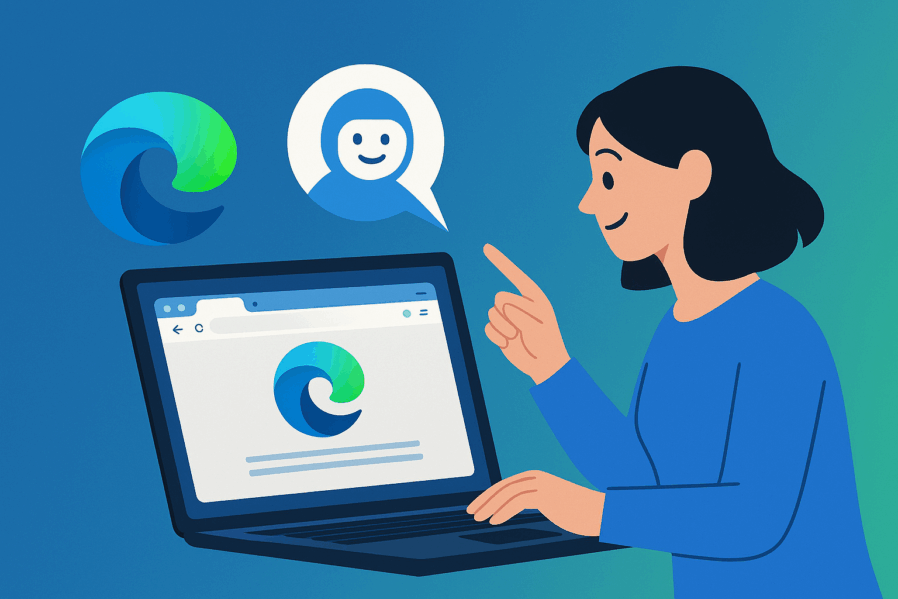
Microsoft Edge Copilot Mode brings AI assistance directly into your browser
Microsoft has rolled out a major update to its Edge browser with the launch of Copilot Mode, a new AI-powered feature that adds smart assistance directly into the browsing experience. The feature is now available on both Windows and macOS for users who have access to Microsoft Copilot.
AI comes built into your browser
With Copilot Mode, Microsoft is aiming to turn the browser into more than just a gateway to the web. Now, it becomes a smart companion that understands what you’re doing online and can assist with a range of tasks — from summarizing web content to suggesting follow-up actions based on what you’re browsing.
The AI can also respond to voice commands, making the experience even more accessible for users who prefer speaking over typing.
What can Copilot Mode do?
Once Copilot Mode is enabled, users see a new tab layout that offers a unified space to chat, search, and navigate with the AI’s help.
Key features at launch include:
- Summarizing articles and webpages instantly
- Answering context-aware questions based on open tabs
- Suggesting substitutions in content like recipes or guides
- Creating task lists and content drafts on demand
- Voice-based input for hands-free browsing
For example, a user viewing a recipe can ask Copilot how to make it vegan. Instead of switching to another chatbot or search engine, the AI provides substitutions right on the same page.
An assistant that understands your tabs
One standout feature is Copilot’s ability to view all open tabs — with user permission. This means if you’re researching a topic or comparing products across sites, the AI can understand the context and help you make better decisions faster.
Whether you’re planning a trip, shopping online, or working on a project, Copilot aims to cut down time spent jumping between windows or copying text to chatbots.
Privacy-first by design
Microsoft says Copilot Mode is opt-in, and it won’t activate unless users give permission. When enabled, visual cues will clearly show when Copilot is active and what content it’s accessing.
The company emphasizes that transparency and user control are key. Browsing data will only be processed if the user consents, and they can turn off Copilot access at any time.
A step toward AI-first browsing
The launch of Copilot Mode positions Microsoft Edge among a new wave of AI-powered browsers that aim to streamline the way users interact with the web.
While companies like Opera and Arc have already built AI tools into their browsers, Microsoft’s wide reach and integration with Copilot across Windows and Office could push this approach to the mainstream.
For users, this means the browser becomes more than a tool — it becomes a digital assistant that can read, understand, and act based on what they’re doing.
This move is part of a broader trend where AI is no longer an add-on but a core layer of how digital tools function.
As the feature continues to evolve, future updates may bring deeper integrations — like auto-filling forms, remembering previous sessions, or managing more complex workflows.
